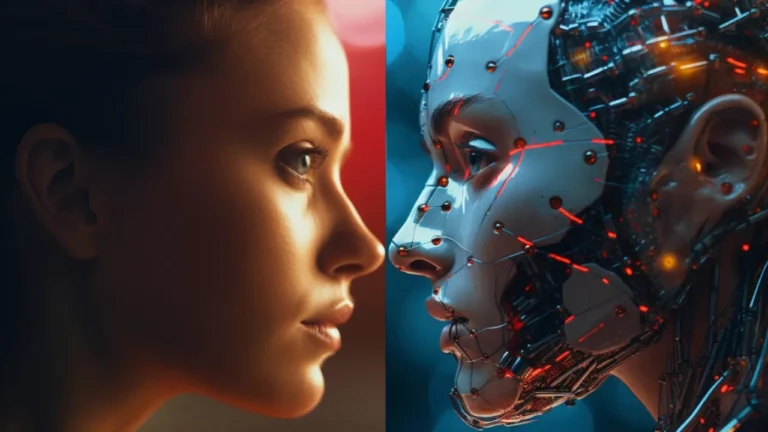Light Rain, Big Risk: How the Monsoon Can Quietly Destroy Your Phone
Monsoon showers may lift your mood, but they can silently wreak havoc on your smartphone. Many people think it’s harmless to pull out their phone during a light drizzle to make a call or send a quick text. But even a few drops of water can seep into the speaker grills, microphone, charging port, or camera lens — leading to moisture buildup that slowly degrades performance.
And it’s not just about getting your phone wet. There are other careless habits that can seriously damage your device during the rainy season. Let’s explore the top 5 mistakes people make with their phones during monsoon — and how you can protect your device the smart way.
1. Using Your Phone in Light Rain? Think Again
Many users underestimate how much harm a light drizzle can do. Water droplets can reach inside speaker holes, camera lenses, and charging ports, leading to corrosion or short circuits. If your phone has been exposed to even light rain, moisture may build up over time and reduce its performance.
2. Water-Resistant Doesn’t Mean Waterproof
Even if your phone has an IP67 or IP68 water resistance rating, it doesn’t mean it’s completely safe in real-world rain. These ratings are tested under controlled lab conditions. In real life, heavy rain or sudden splashes can still push water into the device, especially through pressure-sensitive areas like the charging port or SIM tray.
3. Never Charge with Wet Hands or a Damp Charging Port
This is one of the most dangerous monsoon mistakes. Plugging in your phone with wet hands or a moist charging port can lead to a short circuit or even charger explosion. Power cuts are frequent during rain, and people rush to recharge, ignoring basic safety — a potentially life-threatening risk.
4. Avoid Charging with a Power Bank in Rain
Travelers often rely on power banks, but connecting your device in wet conditions is risky. Moisture can enter through the cable or charging port and damage both your phone and the power bank. Water plus electricity is always a bad combo.
5. Keep Your Phone in a Plastic Pouch or Inner Raincoat Pocket
Don’t keep your phone in jeans or shirt pockets while you’re out in the rain. Instead, use a waterproof ziplock pouch or place it in the inner pocket of your raincoat. This helps prevent direct exposure to moisture and sudden splashes.
What to Do If Your Phone Gets Wet?
If your smartphone does get wet, don’t panic — and don’t use a hairdryer or blower. The hot air can damage internal components. Instead, switch the phone off immediately and place it in a sealed container with dry rice or silica gel for 24–48 hours to absorb the moisture.
Final Thoughts
Monsoon can be beautiful, but for smartphones, it’s a season of hidden danger. Just a few preventive steps — like keeping your device dry, avoiding risky charging habits, and using waterproof storage — can save you from expensive repairs or total phone damage.
Stay smart, stay dry — and keep your phone monsoon-ready.