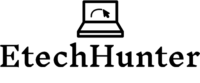In today’s digital age, spam emails not only fill up our inbox but also put our personal data at risk. Every day, thousands of spam and junk emails come our way, making it difficult to manage and stay safe.
However, in 2025, using some new and easy techniques, you can keep your inbox free from spam. In this article, we will explain useful tips, modern technologies, and email settings that help you prevent spam emails effectively.
1. Train Your Email Provider’s Spam Filter
Most email providers like Gmail, Outlook, and Yahoo Mail have built-in spam filters to protect your inbox. When you mark an email as spam, these filters learn to recognize unwanted mails better. Regularly marking spam emails helps these filters improve and keep your inbox cleaner.
2. Set Custom Filters and Rules
You can create custom rules in your email settings that automatically move emails from certain addresses or with specific subjects to the spam or trash folder. This helps you avoid repeatedly seeing unwanted mails.
3. Keep Your Primary Email Private
Use your main email ID only for trusted contacts and minimize sharing it on public forums or websites. Spammers often collect publicly available emails, so limiting exposure reduces the chances of spam.
4. Use Email Aliases or Disposable Addresses
When signing up on websites or newsletters, use temporary or alias email addresses instead of your main email. This protects your primary inbox from spam. Services like Burner Emails and Temp Mail offer such disposable email features.
5. Block Frequent Spammers
Most email clients have an option to block email addresses. Once blocked, emails from those addresses will directly go to the spam folder in the future.
6. Report Phishing and Scam Emails
If you receive suspicious emails, report them as phishing or spam. This protects your account and helps your email provider improve their spam detection systems.
7. Use Third-Party Anti-Spam Tools
Tools like MailWasher or Spam Bully provide extra protection by monitoring your emails and identifying spam before it reaches your inbox.
8. Use Strong Passwords and Multi-Factor Authentication (MFA)
Secure your email account with strong passwords and enable MFA. This reduces the risk of unauthorized access and potential spam attacks.
9. Avoid Clicking Suspicious Links and Disable Auto-Download of Images
Spam emails often contain hidden links and images that can track you or harm your device. Disable automatic image downloads in email settings and avoid clicking on suspicious links.
By following these methods, you can enhance your digital security and maintain a clean, organized inbox. Staying alert and regularly applying these tips is important in today’s online environment.
Note: The above advice is based on various technical resources and reports. You may adjust these tips according to your personal needs.